Attaching Familiars and Equipment
In order to attach Familiars and Equipment, please make an Admin Request by clicking Submit > Submit Request in the top right of the nav bar.
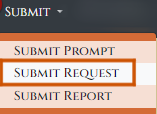
In the Comments section, please list exactly which familiars or equipment you want transferred from your inventory to a specific character, and be sure to attach said character! Mind that it's especially important to list any enchants on equipment, so we don't have to guess which item you meant. If we're forced to guess, we will likely reject your request and ask you to specify when you resubmit.
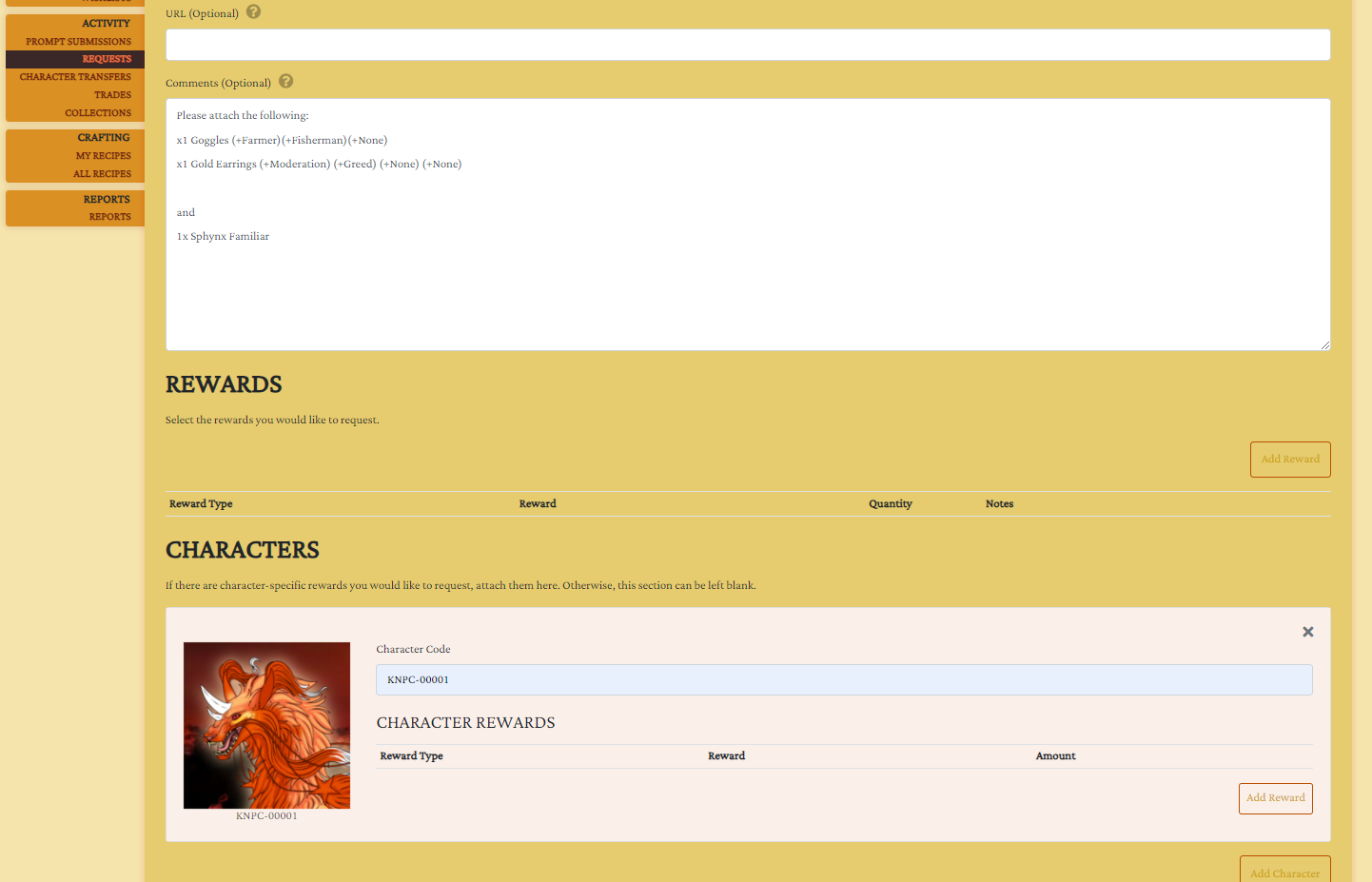
Do NOT add the items from your inventory dropdown in the consumeables section, or your request will likely be rejected.
Once you have all the above pertinent information filled in, hit Submit, and you're done! An admin will process your request(s)when able.
Familiars
What you're able to do with any familiar largely depends on its effects. Many will provide boosts, others may provide battle-specific, Discovery Cove-specific, or other types of effects. It's important to read each familiar's effects carefully to make sure they don't accidentally cancel another familiar's effects (such as familiars that affect specific loot), and to see how they may interact with each other. You may also find it prudent to look into more than one character's familiars if you use them together, to see if there are ways to take advantage of certain setups.
Also, many familiars can impact Summoning.
You may also draw any familiar attached to the character on the character's import, but this is not required. How each familiar looks is up to your interpretation, so long as they're identifiable as the chosen creature (for example, your lion familiar can't be mistaken for a manticore).
Active Familiars must be drawn or written in a piece to gain their boosts or effects, unless your character possesses an Ares' Favor. Even with the Ares' Favor item, however, some familiars (such as Legendary Familiar Slots) still need to be drawn for them to be useful. Additionally, even with this special item, you can't get the familiar's boost(s) onto the geno via Rebirthing.
Passive Familiars provide their effects freely and do not need to be drawn or written in submissions. However, you're still welcome to include them if you desire. Passive familiar's benefits, such as boosts, can get on the character's geno via Rebirthing.
There are many ways to acquire familiars! Any rollable activity can drop familiars, and so can many loot crates and other openable-category items. You can also purchase familiar vouchers from Ares' Shop, which act like loot bags. Sometimes familiars are also available in the Auction House. You could also trade for them with other players.
Lastly, some familiars increase chances of finding other certain types of familiars, so if you're after something specific, consider attaching one such familiar to your character. (For example, a Zombie will drop more Zombies, and Rocs will drop Elephants.)
You may also name Familiars that have been attached to your characters. Simply click the familiar in the character's inventory, and in the popup, check the box by the familiar's name, and then enter a name in the field below.
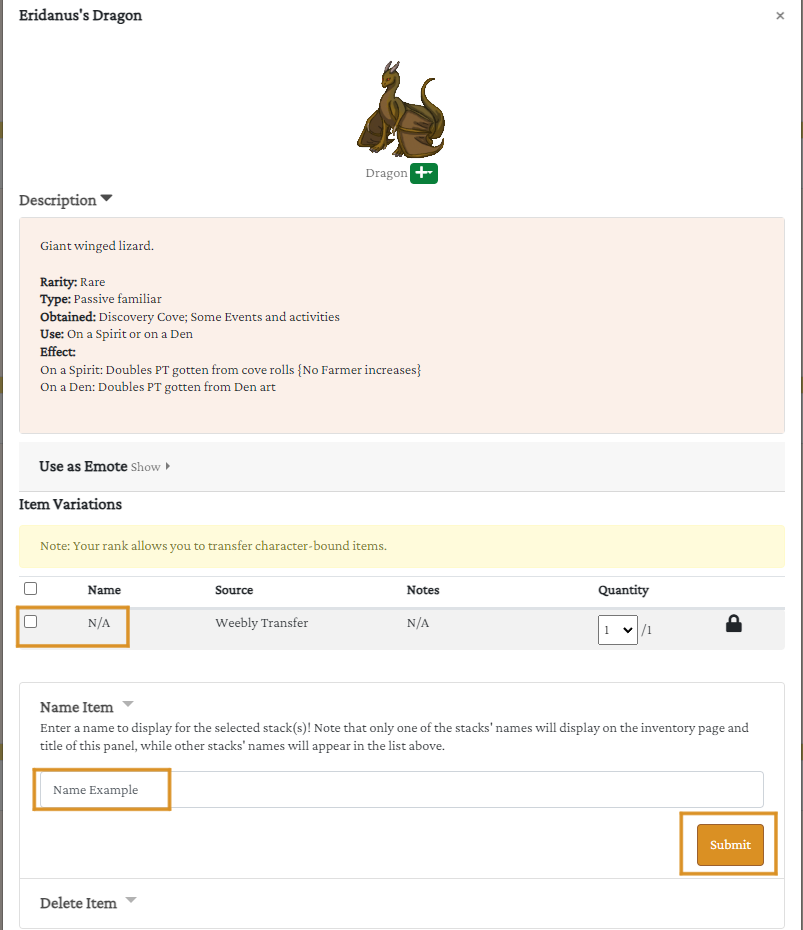
Pleasee note that if you have more than one item in a stack, the name applies to everything in that stack. If you have separate stacks of the same item, it'll only show the name of the first stack in the inventory. You're also able to name equipment, using this same process.
Equipment
Equipment can be obtained in many ways. Practically all rollable activities will drop it, as will openables, and you can also craft most pieces. Mind that there's a number of recipes you can only access once you unlock them through certain prompts or events.
There are several types of equipment, represented as "slots" on a character. These are: Head, Top, Body, Bottom, Feet, Tail, Accessories, and Tools. What slot a piece will fit into is stated in its description.
You don't have to draw equipment on the character unless you want to, but keep in mind once it's shown on the import, if you forget to draw it afterwards, you can be docked points. Some equipment, such as Glowing Moonstones or other Unique jewelry, require you to draw it in art submissions to gain their effects (and to avoid being docked), but you don't have to add it to the import. Gear like Magic Hat and Magic Cape, as well as Swimsuit and Sunglasses, don't get you docked for not drawing them, however, they're ineffective if you don't draw them.
The vast majority of equipment can also be enchanted, and some even come pre-enchanted. In order to enchant, you need to first reveal the number of slots. Slots can be revealed at the same time as enchanting if desired, but if you're only revealing slots, we ask that you submit it through normal Admin Requests instead of using the Enchanting prompt.
When enchanting, be sure to attach the PT Calculation criteria, and count the number of slots (if already revealed) on your selected equipment, in addition to any books or scrolls, and enter the numbers in their relevant fields. If unenchanting gear, count those slots as well. We appreciate if you're as accurate as possible, but if your count is off, the admin processing the prompt will adjust it. You can find more information on enchanting here.